inovativehost
Joined - November 2025
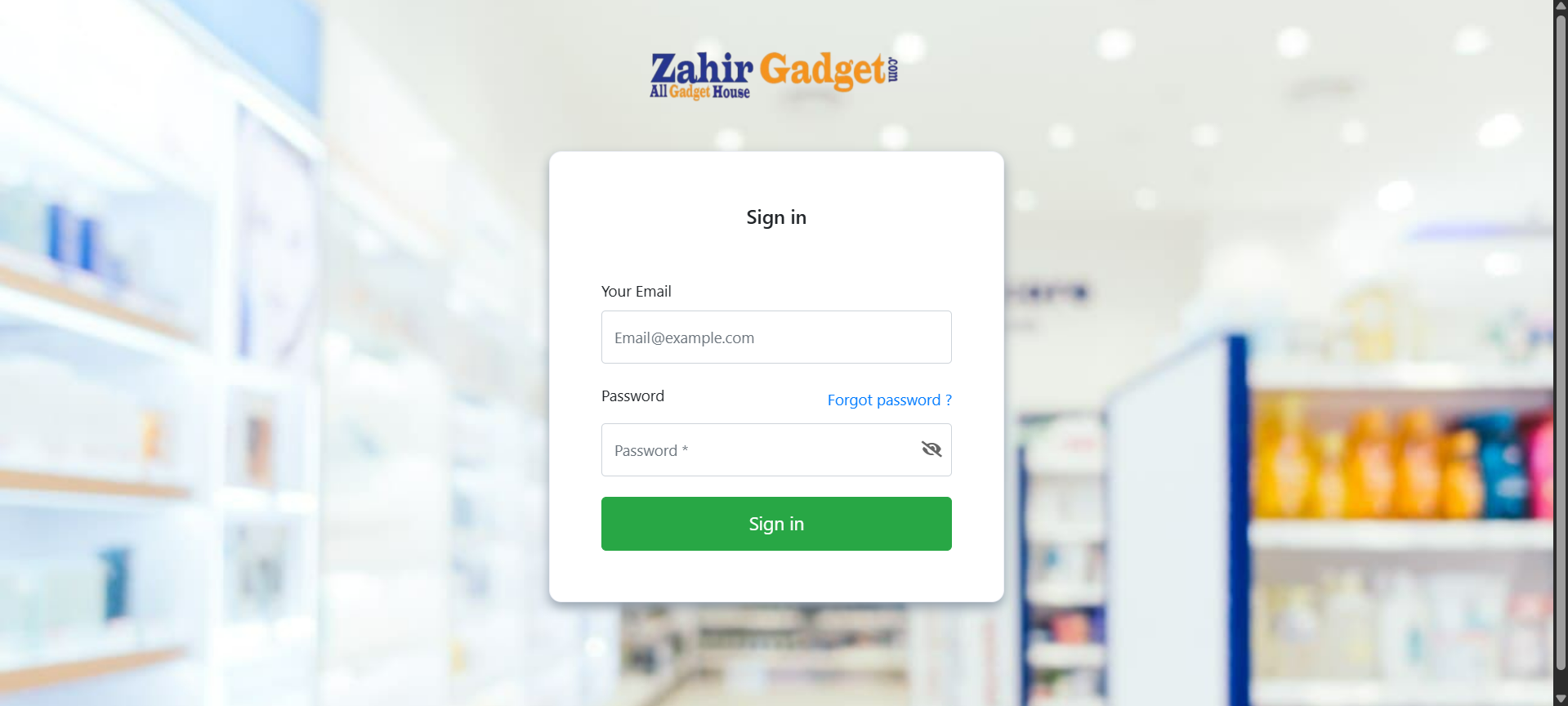
Pharmacy Management Software Content Outline
This outline covers the key features and benefits typically highlighted for such software.
1. Introduction: The Need for Digital Pharmacy Management
Title Suggestion: Streamline Your Pharmacy Operations with [Software Name]
Opening Statement: Briefly introduce the challenges faced by modern pharmacies (manual errors, slow service, inventory issues).
The Solution: Introduce your software as the modern, efficient, and reliable solution to these problems.
Key Benefit Highlight: Focus on increased efficiency, reduced errors, and better patient care.
2. Core Features & Modules
Detail the main functionalities of the software, grouped by purpose.
A. Billing and Point-of-Sale (POS) 🧾
Fast and Accurate Billing: Quick search for medicines, barcode scanning support.
Prescription Management: Linking billing to digital prescriptions for safety and compliance.
Multiple Payment Options: Support for cash, card, and digital wallets.
Invoice/Bill Generation: Professional and customizable printouts.
B. Inventory Management 📦
Real-time Stock Tracking: Know exactly what you have and where it is.
Expiry Date & Batch Tracking: Automated alerts for approaching expiry dates to minimize losses.
Reorder Management: Automatically generate purchase orders when stock hits a minimum level.
Supplier/Vendor Management: Maintain a comprehensive database of all suppliers.
C. Purchasing & Procurement 📝
Automated Purchase Orders (POs): Generate POs based on sales and current stock.
Goods Receipt Note (GRN): Easy entry of received goods to update stock accurately.
Purchase & Sales Analysis: Tools to analyze buying patterns and optimize inventory.
D. Reporting and Analytics 📈
Sales Reports: Daily, weekly, and monthly sales performance.
Profitability Analysis: Track margin and profit on various products.
Stock Movement Reports: Identify fast-moving and slow-moving items.
Tax/GST Reports: Simplified report generation for compliance.
E. Customer/Patient Management (CRM) 🫂
Digital Patient Records: Maintain a history of all purchases and prescriptions.
Loyalty Programs: Tools to manage discounts and reward repeat customers.
Communication: Sending SMS/email alerts for refills or health tips.
3. Why Choose [Software Name]? (Benefits)
Compliance and Safety: Ensures all regulatory requirements (e.g., drug schedules, record-keeping) are met.
Reduced Revenue Leakage: Minimize losses from expired stock and billing errors.
Faster Service: Improves customer experience by speeding up transactions.
Scalability: Grows with your pharmacy, suitable for single stores or chains.
User-Friendly Interface: Easy to learn and use, even for non-technical staff.
4. Technical Specifications (If Applicable)
Deployment: Cloud-based or On-premise.
Compatibility: Works on [List of devices/OS - e.g., Windows, Android].
Security: Data encryption and backup features.
5. Call to Action (CTA)
Next Step: Request a Demo / Start Free Trial / Contact Sales.
Contact Information: Phone number, email, and website.
Get the updates, offers, tips and enhance your page building experience
Up to Top
Comments